apacheの動的モジュールを確認する
apache2.2をインストールした後に、どのモジュールが含まれているかを確認する方法です。
OS:centos5.2
osにデフォルトで搭載されているapacheだと、httpd.confの中にLoadModuleが書かれていて、どれがインストールされているかがわかりやすい。
もしくは、/etc/httpd/modules配下を見れば一目瞭然。
しかし、tarからインストールしたapache2.2はそんな記述もないし、いったい何が入ってるの???
って感じで、わかりません。
で、調べていたら、以下のコマンドで調べられました。
#/usr/local/apache2/bin/apachectl -l
-l:list compiled in modules
コンパイルされたモジュールが見れます。
オプションにもいろいろあります。
[root@localhost bin]# ./apachectl
Options:
-D name : define a name for use in
-d directory : specify an alternate initial ServerRoot
-f file : specify an alternate ServerConfigFile
-C “directive" : process directive before reading config files
-c “directive" : process directive after reading config files
-e level : show startup errors of level (see LogLevel)
-E file : log startup errors to file
-v : show version number
-V : show compile settings
-h : list available command line options (this page)
-l : list compiled in modules
-L : list available configuration directives
-t -D DUMP_VHOSTS : show parsed settings (currently only vhost settings)
-S : a synonym for -t -D DUMP_VHOSTS
-t -D DUMP_MODULES : show all loaded modules
-M : a synonym for -t -D DUMP_MODULES
-t : run syntax check for config files
ちょっと勉強になりました♪
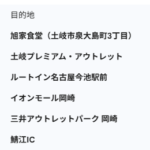




ディスカッション
コメント一覧
まだ、コメントがありません